**
一.分区表:(静态分区和动态分区)
PARTITION 分区表:**
分区表:
话务记录、日志记录 rdbms
记录表是要分表的,因为生产上数据量是很大的,这样可以提高性能,可以当作是分表,将每一天的记录分成一张表:
call_record_20190808
call_record_20190809
call_record_20190810
比如:大数据 分区表
/user/hive/warehouse/emp/d=20190808/…..
/user/hive/warehouse/emp/d=20190809/…..
当你要查询某一天的记录时只需要:select …. from table where d=’20190808’ 就行了,记住要加上where条件。
where后面带上分区条件,它会去相应的分区中查找而不需要在整张表中查询,提高了性能。
大数据经常遇到的瓶颈问题:IO
有几个方面:磁盘(disk) IO 第二个:网络(network)IO
以后在优化的过程中必然要考虑的两点。
下面是分区的练习:
在/home/hadoop/data/目录下有个order.txt订单文件:(有订单编号和时间两个字段)

创建一张分区表order_partition:
create table order_partition(
order_no string,
event_time string
)
PARTITIONED BY(event_month string)
ROW FORMAT DELIMITED FIELDS TERMINATED BY ‘\t’;
把数据加载到表里:
load data local inpath ‘/home/hadoop/data/order.txt’ overwrite into table order_partition
PARTITION (event_month=’2014-05’);
加载之后查询一下:

从上面看到有三列,前面两列是真正的列,是字段名,最后一列并不是真正的列,它只是分区的一个标识,是伪列。desc可以看一下:

然后我们用另一种方式,然后在order_partition下面手动创建一个分区event_month=2014-06
然后把order.txt文件丢进去: 然后再去hive里查一下这张表:
然后再去hive里查一下这张表:
发现并没有2014-06的分区;为什么???
是因为2014-06这个分区是手动去创建的,并不会在mysql的元数据里。你去查的话是查不到的。
可以去mysql的partitions表里看一下:
根据官网写好这个语句加个分区:
ALTER TABLE order_partition ADD IF NOT EXISTS PARTITION (event_month=’2014-06’) ;
然后再查一下就有分区了: 那么在hive里如何查看表有哪些分区??
那么在hive里如何查看表有哪些分区??
show partitions 表名; :
(这些都是从mysql的元数据里查出来的)
上面是创建一级分区,怎样创建多级分区??
create table order_mulit_partition(
order_no string,
event_time string
)
PARTITIONED BY(event_month string, step string)
ROW FORMAT DELIMITED FIELDS TERMINATED BY ‘\t’;
然后加载数据到表里:
load data local inpath ‘/home/hadoop/data/order.txt’ overwrite into table order_mulit_partition
PARTITION (event_month=’2014-05’, step=’1’);

 (上面是通过网页查看)
(上面是通过网页查看)
什么时候会用到多级分区??
比如 数据量很大,按照 天 进行分区,然后还是很大,再按照小时进行分区。如果你去查的话,按照小时去查会更快。
在生产上面,数据量大的话会有好几层分区。
在写查询语句的时候,一定把条件中分区写到最底层,不然数据量很大的话,可能会被刷屏:
select * from order_mulit_partition where event_month=’2014-05’ and step=’1’;
上面有一级分区、多级分区,这些都是静态分区。
还有动态分区。
(小技巧:获取一张表的创建语句: show create table 表名)
现在先创建一张静态分区表emp_static_partition:
CREATE TABLE emp_static_partition(
empno int,
ename string,
job string,
mgr int,
hiredate string,
sal double,
comm double)
partitioned by(deptno int)
ROW FORMAT DELIMITED FIELDS TERMINATED BY ‘\t’;
然后向表里插入数据(这个要跑MapReduce的):
插入deptno=10的数据到deptno=10分区里:
insert into table emp_static_partition PARTITION (deptno=10)
select empno,ename,job,mgr,hiredate,sal,comm from emp
where deptno=10;
然后查一下数据:select * from emp_static_partition where deptno=10;
插入deptno=20的数据到deptno=20分区里:
insert into table emp_static_partition PARTITION (deptno=20)
select empno,ename,job,mgr,hiredate,sal,comm from emp
where deptno=20;
然后deptno=30、40、50…….
加入有1万个部门呢?是不是要去insert 1万次?
然后就有了动态分区:
动态分区:按照部门编号写到指定的分区中去
先创建一张动态分区表:(创建和静态分区创建是一样的)
CREATE TABLE emp_dynamic_partition(
empno int,
ename string,
job string,
mgr int,
hiredate string,
sal double,
comm double)
partitioned by(deptno int)
ROW FORMAT DELIMITED FIELDS TERMINATED BY ‘\t’;
然后向动态分区表里插入数据:
insert into table emp_dynamic_partition PARTITION (deptno)
select empno,ename,job,mgr,hiredate,sal,comm,deptno from emp;
 (这个时候报错了,因为遵循严格模式,按照提示,把它修改成非严格模式即可)
(这个时候报错了,因为遵循严格模式,按照提示,把它修改成非严格模式即可)set hive.exec.dynamic.partition.mode=nonstrict
insert完之后:
如果是多级分区(要有deptno、step字段):
insert into table emp_dynamic_partition PARTITION (deptno,step)
select empno,ename,job,mgr,hiredate,sal,comm,deptno,step from emp;
**
二、用hiveserver2和beeline 访问hive:
**
上面hive都是hive回车,在里面输入命令,进行操作。
除了上面这种方式,还有什么方式呢?
之前使用是第2种方式,还有1和3,就是beeline和hiveserver2 这两个。
hiveserver2和beeline是配合使用的。(后面spark课程中还有thriftserver+beeline 其实是一模一样)
启了一个服务之后,就可以用客户端连到这个服务上面去,就可以执行sql了。HiveServer1已经淘汰了。HiveServer2 支持多并发和授权。
一个服务+客户端。先把服务启起来,然后用客户端连进去。
现在把hiveserver2启起来。可以后端启起来:
比如:nohup命令 : nohup /home/hadoop/app/hive-1.1.0-cdh5.7.0/bin/hiveserver2 &
也可以前端启起来:(后端启的话,窗口可以关掉,但是前端启的话不能关掉窗口)
 然后另外启动一个窗口,启动beeline:
然后另外启动一个窗口,启动beeline:
用法:(参照官网)
beeline -u jdbc:hive2://10-9-140-90:10000/d6_test -n hadoop 这样就连进来了。
这样就连进来了。在这个窗口执行sql成功后,在刚才那个前端窗口会出现一个OK。如果失败,那个窗口会出现失败以及失败的原因)
也可以再打开几个窗口,执行beeline去访问(多并发访问)。
以上hiveserver2和beeline只是访问hive的一种方式。可以用也可以不用,看个人习惯。
三、复杂数据类型(需要掌握 :如何存?如何取?)
官网:
之前学的都是primitive_type基本数据类型。还有其他数据类型:array_type、map_type、struct_type等。
现在有个文件: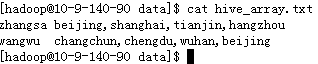
然后创建一张表:
create table hive_array(
name string,
work_locations array
)
ROW FORMAT DELIMITED FIELDS TERMINATED BY ‘\t’
然后把数据加载进来:
load data local inpath ‘/home/hadoop/data/hive_array.txt’
overwrite into table hive_array;
==那么如何取值呢==
select name,work_locations[0] from hive_array; (取数组的第一个值,数组名[索引])
select name,==size(work_locations)== from hive_array; (size(数组名) 取数组的有多少成员 查看每个人的工作地点有多少)
select * from hive_array where ==array_contains==(work_locations,’tianjin’);
(取工作地点在天津的成员记录 用函数array_contains(数组名,’成员’))
 map_type:
map_type:
map : key-value
有个文件:
现在创建一张表:
create table hive_map(
id int,
name string,
members map<string,string>,
age int
)
ROW FORMAT DELIMITED FIELDS TERMINATED BY ‘,’ (字段之间的分隔符)
COLLECTION ITEMS TERMINATED BY ‘#’ (集合之间的分隔符,这里是#)
MAP KEYS TERMINATED BY ‘:’; (key和value之间的分隔符,这里是逗号)
然后把数据加载进来:
load data local inpath ‘/home/hadoop/data/hive_map.txt’
overwrite into table hive_map;
那么如何取数据呢???
select id,name,age,members[‘father’] from hive_map;
struct_type:结构体类型(可以存放各种格式的):
有个文件:
(前面IP 后面用户信息(比如:姓名、年龄、职业、爱好等来表示一个用户的信息))
现在创建一张表:
create table hive_struct(
ip string,
userinfo structname:string,age:int
)
ROW FORMAT DELIMITED FIELDS TERMINATED BY ‘#’
COLLECTION ITEMS TERMINATED BY ‘:’;
然后加载数据进去;
load data local inpath ‘/home/hadoop/data/hive_struct.txt’
overwrite into table hive_struct;
查看一下: